Financial Statement Generator - FSG Reports R12
Financial statement generator is a powerful tool in general ledger using which we can create profit/loss statements, comparison statements (Actual vs budget), Projecting GL balances with respect to period of interests and so on.,
GL Superuser -> Reports ->Define
Create Row Sets
Define Rows
1. Enter line no - 10
2. Enter line item
3. Define format options if required
4. Enter balance control like amount type, currency, control value, offset value
5. Enter display options if required (format mask, factor, level of detail)
6. If line item is GL account code combinations then fill account assignments
Navigate account assignments
Define code combination segments (low and high values) and enter display option as 'Expand'
Define line no-20
Define calculations if row name is "Total" and use format options like underline characters '-' or '='
Create Column Sets
1. Enter position of the column. This indicates starting point of column
2. Enter sequence
3. Format mask to indicate how amount to be displayed
4. balance control - Amount type (Indicates YTD, PTD, QTD, actuals/budget) - Enter currency and offset value
5. In advance options set column name with &POI-26 to get data for calendar year which is less than current period
Position -120, Sequence -20
Position-140, Sequence -30
Column Set Builder
You can view how columns will be displayed using column set builder and you can define headings, format options and so on.,
Define Report
1. Enter report name, title, and description
2. Link row sets and column sets under required components section
3. Define optional components if required (content set, row order, and display set)
4. Define rounding option, output option of the report
Run report -> Submit request
View output
Sample of FSG Report output










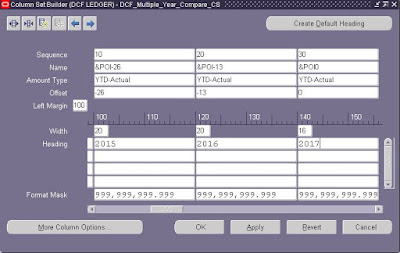

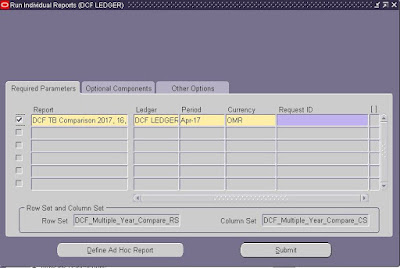


Comments
Post a Comment